Nothing Real (Apple) Shake - Keyboard Shortcuts
Tuesday, August 17, 2010, 04:10 AM - WORKSHOPS
 Beside other HighEnd Systems, I do still use the node based Image Manipulation System "Nothing Real (Apple) SHAKE" for :
Beside other HighEnd Systems, I do still use the node based Image Manipulation System "Nothing Real (Apple) SHAKE" for :
1. most easy tasks; like timelapse creating, cropping & adjusting with move2d - node.
2. most difficult tasks in big picture compositing with multiple render-passes and even more layers as well time corrections in 4k.
3. Multimedia Engineering for split-screen setups beyond 10k resolution (... yeeah... try this with After Effects or another system !!!!)
4. Network rendering of multiple supersize picture slices with qmaster network render system
5. Color grading & matching of complex color schemes in different scenes with different resolutions (maybe diff camera systems).
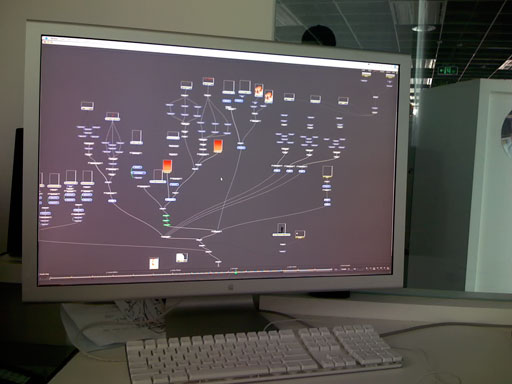
Node Workspace
r - refresh thumbnail (reload thumbnail - takes current frame)
t - toggle thumbnail on/off
l - order selected nodes in a line
y - order selected nodes verticaly
x - order selected nodes horizontaly
f - frame selected nodes
i - ignore node
g - group selected nodes (shift + g adds to group, cntl + g removes from group)
Viewer
f - fit frame to viewer
+ / - - zoom in/out
HOME - 100% scale
q / p - pan (when you have on screen controls)
w / o - rotate (when you have on-screen controls)
e / i - scale (when you have on-screen controls)
r - red channel
g - green channel
b - blue channel
a - alpha channel
c - color channel
1 - toggle b/w buffers (A/B)
2 - toggle b/w color channels
3 - toggle b/w update modes
4 - toggle b/w viewer scripts
5 - togglbe bt/w compare modes
Color Swatch (press key + click and drag mouse left/right)
r - manipulate red value
g - manipulate green value
b - manipulate blue value
h - manipulate hue value
s - manipulate saturation value
l - manipulate luminance value
t - manipulate 'temperature' value
v - manipulate value
Flipbook
r - red channel
g - green channel
b - blue channel
a - alpha channel
c - color channel
. (>) - loop forward playback (shit + > - bounce mode, ctrl + > - play once)
, (<) - loop backward playback (shit + > - bounce mode, ctrl + > - play once)
right arrow - move forward one frame
left arrow - move back one frame
/ - resume rendering
+ / - - zoom in / out
HOME - scale 100%
+ / - (Num Pad) - increase/decrease playback fps
t - toggle ' "true" on off - tells shake to play in with real fps (i.e. allow shake to drop frames)
i - toggle color value display types
ESC - close flipbook
[ add comment ] ( 18 views ) | [ 0 trackbacks ] | permalink |




 ( 3 / 1030 )
( 3 / 1030 )FILMMAKERS Assets ... to use on SET ...and in POST
Thursday, April 22, 2010, 01:10 PM - WORKSHOPS
Here is a copy of an useful PRIMARY COLOR CHART to match different lightning scenes; thats what I normally use AFTER WHITEBALANCE and BEFORE the CLAPPERBOARD start the ACTION on set.
It definitly helps to MATCH the GRADES ; even if you have a bunch of a few hundred shots.
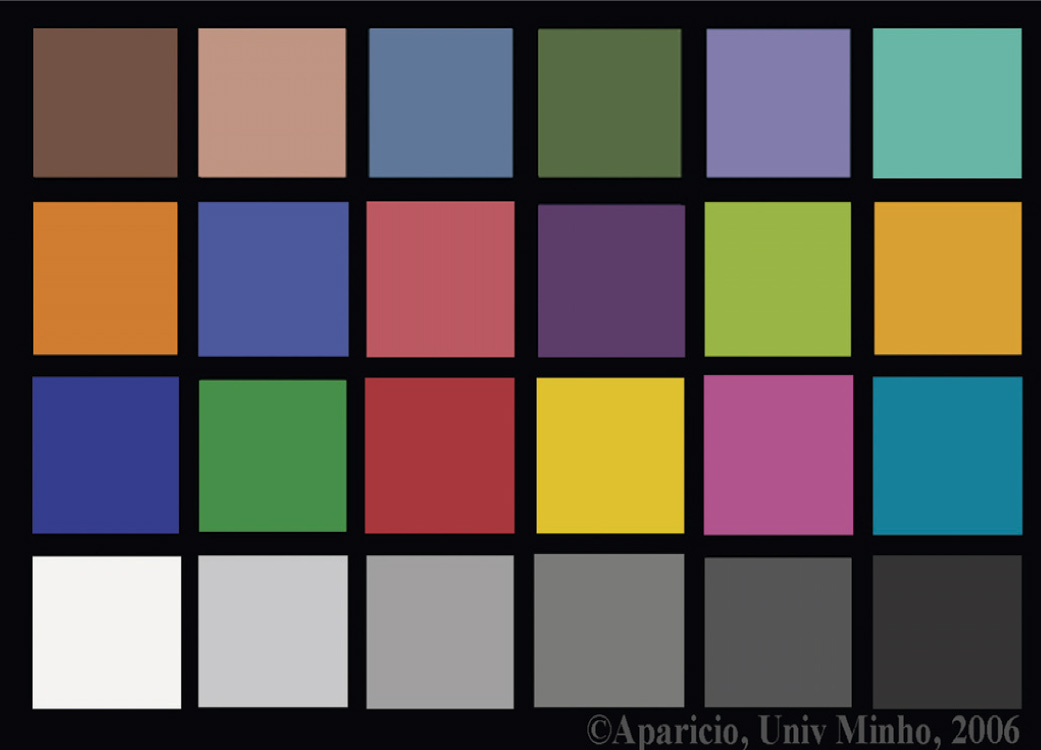
HOWTO use the Primary Color Chart for digital camera's... DOWNLOAD PDF
Aspect Ratio Chart to match the FRAME FORMAT you are going to shoot.
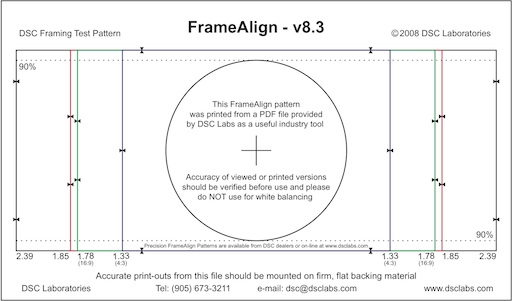
DSC Back Focus Test Chart
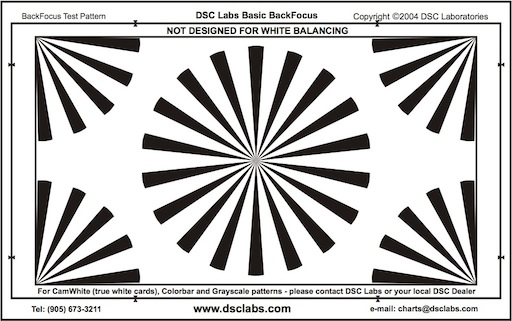
Here is the Camera Focus Test Chart.
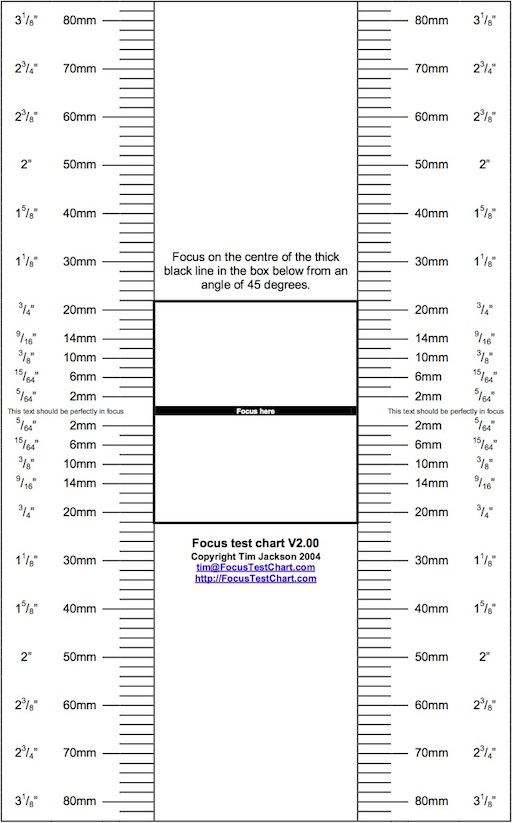
[ add comment ] ( 13 views ) | [ 0 trackbacks ] | permalink |




 ( 3 / 1058 )
( 3 / 1058 )Multi Media Workshops
Friday, October 23, 2009, 05:40 AM - WORKSHOPS
From march 2006 to september 2007 I provided Multi Media Lessons and Workshop's as Visual Communication Lecturer in the Raffles Design Institute at DongHua University Campus Shanghai and in Ho Chi Minh City (Saigon)/Vietnam.
So I got the idea to create Multi Media Workshop's here in Shanghai; as Crash-Courses for beginners to start & run their first projects.
Possible Themes could be:
Production - Camera, Light, Shot-Framing & Visual Rules.
Timelapse - create dramatic highspeed movies.
Final Cut Pro - Editing, from Setup to Delivering an HD Program.
Shake - Tracking , Keying, Speedchange and Color Correction.
Motion - Simulation of complex particle animations without any keyframe. Animatics for TVC & Feature.
Cinema4d - Modeling, Texture Mapping, Animation, Light + Camera & Rendering.
Logic - soundtrack secrets.
Please tell me with an comment what do YOU would like to learn or what you are interesting in.
Best regards,
Xteve
[ 2 comments ] ( 39 views ) | [ 0 trackbacks ] | permalink |




 ( 3 / 1024 )
( 3 / 1024 )Back








